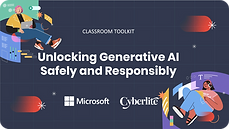top of page

FREE RESOURCE LIBRARY
A GAME-CHANGING WAY TO TEACH ONLINE SAFETY.
Transform your classroom with our library of free cyber safety, digital wellbeing, and generative AI lessons and resources.
BROWSE ALL RESOURCES
Filter & Search
bottom of page